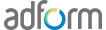Building banners in studio
To do this follow the below steps.
-
Upload the banner inside the Studio tool with drag&drop functions: (http://studio.adform.com):
More information how to upload banner can be found here: http://support.adform.com/documentation/build-with-html5-studio/compliance/upload-a-banner/
-
You need to select the banner Category, Format and dimensions:
More information about the formats could be found here: http://support.adform.com/documentation/build-html5-banners/html5-banner-formats/standard-html-ad/
-
After you have made any changes to your banner (example: clickTAG implementation) you need to select the option Export or Optimize banner & Export:
-
The zip file which will be exported will contain an automatically created manifest.json file: