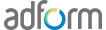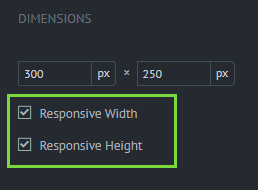FAQ
-
If the banner is not assigned to any project and created without a login, the link will expire in 30 days of inactivity. If the banner is saved to a project, it will be reachable as long as you have logins to the studio.
-
Is there an easy way to crossfade text/picture and have the animation looping?
We recommend using Adform HTML5 Studio, a special tool for building HTML5 banners. Some default animations are included there, so I suggest to check our Builder Mode Intro and then read more about animation possibilities in the Builder Mode section.
-
You can create an account by logging in to the HTML5 Studio with your Adform Credentials or create a new account associated with GitHub.
-
Is it possible to use Adform HTML5 Studio without signing in?
Yes, you can use Adform HTML5 Studio without signing in. However, signing in lets you save your banners. Also, when logging via Adform username, you can upload your banners from Studio directly to the campaign in the Adform platform.
-
Studio Builder mode allows looping individual animations. The feature to animate the whole banner's animation timeline is not yet available.
-
-
How to add Adform specs with Adobe Edge?
See here how to add Adform specs using Adobe Edge.
-
Yes, but just like any other banners, they have to have Adform specs implemented. Read more on how to make these banners compatible with Adform platform.
-
Is Adform HTML5 Studio free of charge?
Yes, you can use Studio for free to create banners to be served in Adform.
-
The banners that are built with Studio will work properly only when served in Adform platform.
-
How to build ads with dynamic content?
There are two types of Dynamic content ads that are supported by Adform. Read more about each of them:
-
Yes, such banners can be built using Dynamic Ads solution in Adform HTML5 Studio. However, the location settings have to be set on the platform's side together with version settings.
-
Do you provide services for hosting XML product feeds and product images?
CDN (Hosting) services are not provided for feed based banners by default. However, the arrangement can be done on a custom request.
-
Yes, it is possible to insert custom events with static or dynamic variables in the banner. Read more
-
No, the weight of the libraries is not added to the total weight of the banner in Adform. However, some publishers check the initial load of the banner, so this weight might be counted when the banner is served.
-
The fallback images for HTML5 banners are only shown when JavaScript is not supported in user's browser.
-
The best way to test repsonsive banners is to upload them to the Adform HTML5 Studio and try out various screen simulations on different devices. Read more
-
There is a Global Event component in the Adform Studio Builder mode. By using it you can assign different actions for specific In-View thresholds.
-
Is it possible to pass values to the clickTAG dynamically?
Yes, you can use ;urlappend paramereter in a banner. Read more
-
The banner weight is a sum of all unzipped banner assets weight.
-
You should add a MRAID library to the banner and define the clickTAG according to MRAID specifications.
-
The loop option in Adform Studio is supported only for separate components (not for the whole banner). Read more
-
The Polite loading can be implemented using Adform HMTL5 Studio. You should add a polite image in the Banner settings. Read more
-
Yes, Adform supports SVG files in the banners.
-
How to add a Call function to the click in Adform Studio?
Call Number feature can be added in the component's settings. Add a new Action, set it to Call Number and there you will be able to insert a phone number that will appear in the user's dialer app. Read more
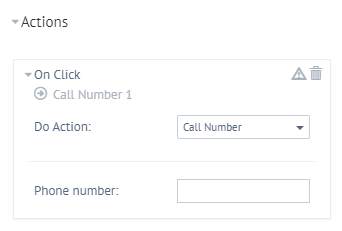
-
Read here to find out about Adform recommendations for video banners. However, make sure your ads comply with the requirements of publishers where those ads are going to be implemented.
-
Yes, Adform has a Wallpaper ad available. You can find detailed information here.
-
Yes, it is possible to upload larger images to smaller images banner assets. This will result in better resolution if the banner is placed in a responsive placement that is larger than original banner.
-
The Ad Tag format is exactly the same for MRAID and Desktop Ad Tags. The difference lies within the banner and relevant libraries.
-
Yes, a custom close button can be created with mraid.useCustomClose(true) method. The method is mentioned in Mobile Interstitial banner specs (Configuration section).
-
Yes, you can export created banners. However, banners produced with Adform Studio are designed to run in Adform exclusively.
-
There is no special workflow for Image banners that are running on mobile devices. Upload an image as an Image banner and run them in Mobile environment.
-
Yes, Adform supports gyro-tilt banners. This type of banner must have our specifications implemented while gyro-tilt element specs should be acquired independently. Adform doesn't provide specifications for it.
-
Most of the time there are no issues with MRAID banners running on Desktop. However, we strongly recommend building the banners according to their environment, i.e. MRAID banners for In-App environment and DHTML banners for Desktop/Mobile Web environment.
-
How can I fire third party pixels together with Adform tag?
Third-party tracking pixels can be implemented using this feature in the UI.
-
Adform click macro has to be placed in the click chain of your Third Party script. Adform does not indicate where the macro has to be placed specifically, but we do have a general description where it should be. There you can also find a few examples of Third Party banners with macros implemented.
-
The best way to test Adform banners is to upload them to Adform Studio and use banner preview tool. You can find more information on how to use Adform Studio here.
-
How can I make my video pause on the last frame?
Stopping the video on the last frame once it‘s done playing is not supported by Adform. However, you can add a Video Poster which will be shown when the Video is in Paused state. You can find more info on video posters here.
-
Yes, external assets can be used in Adform platform. However, if you will be using external videos, you won't be able to see video tracking statistics in Adform.