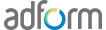Building video formats with adform
As with any other format, when building video formats for the Adform server there are specifications that need to be followed. You can find key links to guides outlining these rules below.
-
For video built in banner (in rich media formats) we have a purpose built video player component and spec you can use to convert any third party file or player to comply with our ad-server. Using this will ensure that all ad-server metrics are properly tracked by our analytics engine. See guidelines here.
The process for completing the building of video in-banner is the same as building other banner formats (described earlier in this document).
-
In-stream
In Stream format banners use VAST 2.0 and 3.0 specifications which are based on IAB standards. VPAID In-Stream Ad specifications
In-stream (VPAID) formats should be built to this spec and then sent to the media agency for inclusion in their media plan with Adform. Please follow the same naming convention shown in the Naming Convention portion section of this document.
-
Outstream
In a similar fashion outstream formats with Adform can be built using this specification: Outstream spec. Formats should be built to this spec and then sent to the media agency for inclusion in their media plan with Adform. Again, please you to recommended naming convention covered earlier in this document.
Below you will find a rundown of the video file formats and encoding settings supported by Adfrom’s ad-server.
Supported video formats
In Adform platform it's possible to upload following video formats:
- .MP4
- .WEBM
- .FLV
- .F4V
- .OGV
- .MOV
- .MPG
- .MPEG
- .M4V
- .MKV
Other video formats cannot be uploaded into our platform.
Recommended video encoding settings
Video format
- .MP4 with moov atom at the front of the file
Audio codec
Channels: Stereo
Sampling rate:
- Standard - 48,000 Hz
- Professional - 96,000 Hz
Video codec
Recommended video codec for MP4 video format is H.264 with following settings:
- Optimized for Web ( moov atom at the front of the file )
- Progressive scan (no interlacing)
Resolution and aspect ratio
Recommended resolution:
- Full HD ( 1080p )
Recommended aspect ratio:
- 16:9
Recommended video bit rates for uploads
| Resolution | For standard Framerate ( 20, 25, 30 ) | For High Framerate ( 45, 50, 60 ) |
| 1080p | 8 Mbps | 11 Mbps |
| 720p | 4 Mbps | 7 Mbps |
| 480p | 2 Mbps | 5 Mbps |
| 360p | 1 Mbps | 1.5 Mbps |
| 240p | 0.75 Mbps | 1.25 Mbps |
Upload size
Maximum video upload size is 100MB