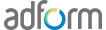Adding the clickTAG directly to code
If you received Adobe Edge Animate banner source without Adform's clickTAG implemented you may add clickTAG code directly to Edge banner actions JS file and make the banner compatible with Adform system. Workflow:
1. Define Adform DHTML library:
- If there is edgePreload.js file, define Adform library there:
aLoader = [ { load: "edge_includes/jquery-2.0.3.min.js"}, { load: "edge_includes/edge.4.0.1.min.js"}, { load: "https://s1.adform.net/banners/scripts/rmb/Adform.DHTML.js", user: true }, { load: "index_edge.js"}, { load: "index_edgeActions.js"}]; - Or if edgePreload.js is not included, define Adform DHTML library in banner's main HTML source:
<script>document.write('<script src="'+ (window.API_URL || 'https://s1.adform.net/banners/scripts/rmb/Adform.DHTML.js?bv='+ Math.random()) +'"><\/script>');</script>
2. Add clickTAG code to edgeActions.js file:
//Edge symbol: 'stage'
(function(symbolName) {
Symbol.bindElementAction(compId, symbolName, "${Stage}", "click", function(sym, e) {
window.open(
dhtml.getVar('clickTAG', 'http://www.adform.com'),
dhtml.getVar('landingPageTarget', '_blank')
);
});
//Edge binding end
})("stage");
//Edge symbol end:'stage'
Note: this code is applied for "Stage" banner element but also could be applied on some specific area, button, symbol, etc.